Light Did
Claimer Light DID 🌟
Now, let's begin creating a light DID for the Claimer. 🚀
Light DID refers to DIDs that aren't stored on the chain. Since they aren't stored on the chain, there's no need to pay an additional transaction fee when creating them. 🎉
Light DIDs can:
- Sign verification requests and presentations with authentication keys. 🖋️
- Encrypt messages with an encryption key. 🔒
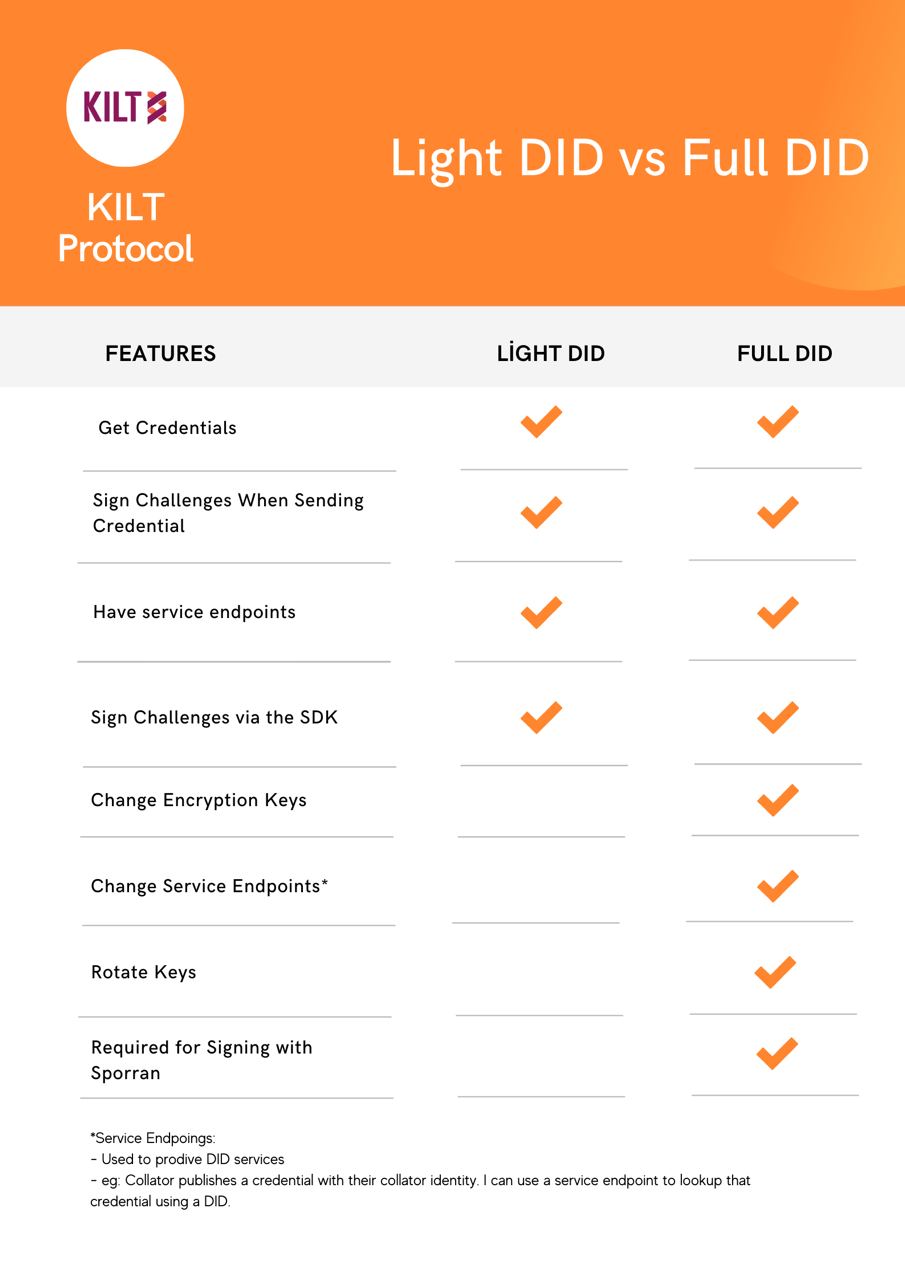
Generating the Necessary Keys 🔑
As with the Attester, the Claimer also needs to generate DID keys. 🛠️
Adding Packages 📦
import * as Kilt from '@kiltprotocol/sdk-js'
import {
blake2AsU8a,
keyExtractPath,
keyFromPath,
mnemonicGenerate,
mnemonicToMiniSecret,
sr25519PairFromSeed
} from '@polkadot/util-crypto'
import { generateAccount } from '../attester/generateAccount'
We start by importing our necessary packages. 🌈 We've previously detailed these imports when creating the Attester DID, but to recap:
- We're importing the KILT SDK and Polkadot's crypto helper functions. 📚
- Then, we import the
generateAccountfunction. 🗂️
Since creating an account is the same for every individual, we can access the generateAccount() function from the attester folder, avoiding the need to rewrite the code. 🎉
generateKeyAgreement Function
function generateKeyAgreement(mnemonic: string) {
const secretKeyPair = sr25519PairFromSeed(mnemonicToMiniSecret(mnemonic))
const { path } = keyExtractPath('//did//keyAgreement//0')
const { secretKey } = keyFromPath(secretKeyPair, path, 'sr25519')
return Kilt.Utils.Crypto.makeEncryptionKeypairFromSeed(blake2AsU8a(secretKey))
}
This function is identical to the generateKeyAgreement() function we wrote when creating the Attester DID. If you understand that section, you can skip the following and proceed to the next function. 🏃♀️
Like with the Attester, we first need to generate the key arguments to create the key pairs. For this, we'll use the generateKeyAgreement() function. This function takes a mnemonic key in string format as an argument and outputs the key ideas. Delving into its content:
- Using the
sr25519PairFromSeedandmnemonicToMiniSecretfunctions, a secret key pair is generated. - With the
keyExtractPathandkeyFromPathfunctions, the key's path and secret key are extracted. - Finally, the encryption key pair is created using the
Kilt.Utils.Crypto.makeEncryptionKeypairFromSeedfunction.
generateKeypairs Function
export function generateKeypairs(mnemonic = mnemonicGenerate()) {
const { account } = generateAccount(mnemonic)
const authentication = {
...account.derive('//did//0'),
type: 'sr25519'
} as Kilt.KiltKeyringPair
const keyAgreement = generateKeyAgreement(mnemonic)
return {
authentication: authentication,
keyAgreement: keyAgreement
}
}
After producing the key arguments, we can generate the key pairs using these arguments. For this, we'll use the generateKeypairs() function. Looking at the function's operation:
- This function takes a mnemonic (if none is provided, it generates a new mnemonic) and creates authentication and key agreement key pairs.
- Using the
generateAccount()function, an account is created from themnemonicpassphrase. - The authentication key is created using
account.derive.account.derive('//did//0'): Derives an authentication pair from the account.type: 'sr25519': Specifies the type of the key pair.as Kilt.KiltKeyringPair: Specifies that the key pair type is Kilt's key pair type.
- The key agreement key is created using the
generateKeyAgreementfunction. - Finally, these generated keys are returned.
Even though we performed similar operations for the Attester, you might have noticed a few differences. One of the main differences is that while we used four keys for the attester DID, we only generated 2 for the claimer. Since the claimer won't be stored on the chain and won't perform signing operations, these two keys are sufficient.
We've written the code necessary to generate key arguments. You can view the entire code as follows:
import * as Kilt from '@kiltprotocol/sdk-js'
import {
blake2AsU8a,
keyExtractPath,
keyFromPath,
mnemonicGenerate,
mnemonicToMiniSecret,
sr25519PairFromSeed
} from '@polkadot/util-crypto'
import { generateAccount } from './generateAccount'
function generateKeyAgreement(mnemonic: string) {
const secretKeyPair = sr25519PairFromSeed(mnemonicToMiniSecret(mnemonic))
const { path } = keyExtractPath('//did//keyAgreement//0')
const { secretKey } = keyFromPath(secretKeyPair, path, 'sr25519')
return Kilt.Utils.Crypto.makeEncryptionKeypairFromSeed(blake2AsU8a(secretKey))
}
export function generateKeypairs(mnemonic = mnemonicGenerate()) {
const { account } = generateAccount(mnemonic)
const authentication = {
...account.derive('//did//0'),
type: 'sr25519'
} as Kilt.KiltKeyringPair
const keyAgreement = generateKeyAgreement(mnemonic)
return {
authentication: authentication,
keyAgreement: keyAgreement
}
}
The Claimer should have authentication key and encryption key values. While these keys can be produced using the same mnemonic passphrase, different mnemonic passphrases can also be used.
Creating a Light DID
After generating the keypair values, we can produce the light DID. Since it's not stored on the chain, we can create a new DID object every time without the need to save it each time. However, we will still save the mnemonic passphrase in the .env file.
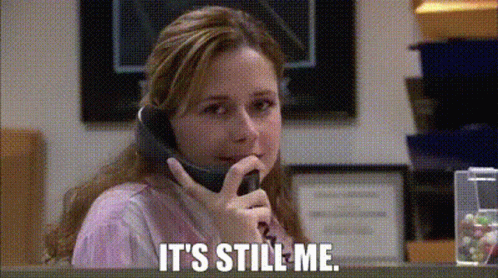
Adding Packages
import { config as envConfig } from 'dotenv'
import { mnemonicGenerate } from '@polkadot/util-crypto'
import * as Kilt from '@kiltprotocol/sdk-js'
import { generateKeypairs } from './generateKeypairs'
We import our packages into the generateLightDid.ts file. In addition to these packages, we can see the structure of generateKeypairs. This structure allows us to access the generateKeypairs() function we exported in the previous code file.
generateLightDid Function
export function generateLightDid(mnemonic: string): Kilt.DidDocument {
const { authentication, keyAgreement } = generateKeypairs(mnemonic)
return Kilt.Did.createLightDidDocument({
authentication: [authentication as Kilt.NewLightDidVerificationKey],
keyAgreement: [keyAgreement]
})
}
Now, we can write the function that will produce the DID for the Claimer individual. This function will take the mnemonic key and return the Claimer DID value. If we look at what the code does line by line:
- First, the
authenticationandkeyAgreementvariables are created by running thegenerateKeypairs()function with themnemonicpassphrase. - Then, the
Light DIDis created using theKilt.Did.createLightDidDocument()method and returned.
Main Code Block
if (require.main === module) {
;(async () => {
envConfig()
try {
await Kilt.init()
const mnemonic = mnemonicGenerate()
console.log('\nsave following to .env to continue\n')
console.log(`CLAIMER_DID_MNEMONIC="${mnemonic}"`)
} catch (e) {
console.log('Error while setting up claimer DID')
throw e
}
})()
}
This code block is the function that will run if the generateLightDid.ts file is executed directly. Entering this function, the first thing is to access the information in the .env file with the envConfig function. Continuing within the try catch structure, the following steps are taken:
Kilt.init()starts the KILT SDK.- A new mnemonic is generated and printed to the console. This mnemonic should be saved in the
.envfile. - If an error occurs, the error message is printed to the console and the error is thrown.
After completing all the processes, we have produced the mnemonic key to be used for Light DID. As you may have noticed, the Claimer does not have any account address or account. The reason for this is that the Claimer does not have to hold any balance and there is no obligation to create an account on the chain.
The fact that the Claimer individual does not have an obligation to create an account on the chain provides us with many conveniences in various areas. For example, since any individual can be a Claimer, a user who doesn't even know about blockchain can perform these operations from the interface without having to open an account or understand what they are facing.
To better understand the operations we have done by looking at the entire generateLightDid.ts code we wrote:
import { config as envConfig } from 'dotenv'
import { mnemonicGenerate } from '@polkadot/util-crypto'
import * as Kilt from '@kiltprotocol/sdk-js'
import { generateKeypairs } from './generateKeypairs'
export function generateLightDid(mnemonic: string): Kilt.DidDocument {
const { authentication, keyAgreement } = generateKeypairs(mnemonic)
return Kilt.Did.createLightDidDocument({
authentication: [authentication as Kilt.NewLightDidVerificationKey],
keyAgreement: [keyAgreement]
})
}
if (require.main === module) {
;(async () => {
envConfig()
try {
await Kilt.init()
const mnemonic = mnemonicGenerate()
console.log('\nsave following to .env to continue\n')
console.log(`CLAIMER_DID_MNEMONIC="${mnemonic}"`)
} catch (e) {
console.log('Error while setting up claimer DID')
throw e
}
})()
}
- We added our packages and the generateKeypairs.ts file to our file.
- We created the Light DID creation function by calling the key arguments.
- We set up a function structure that will run the
generateLightDid()function if the code is run on its own and will print themnemonickey of the Light DID to the screen.
Running the Code
After writing the 2 interconnected codes, to run them, make sure you are in the kilt-rocks folder and then you can run the code below.
yarn ts-node ./claimer/generateLightDid.ts
After running the code, a CLAIMER_DID_MNEMONIC value will be given to us. We must definitely save this value in our .env file.

You're awesome! You've created a Light DID and Full DID 😎